Seamlessly Sync Your Airbnb and Vrbo Calendars: A Comprehensive Guide for 2025
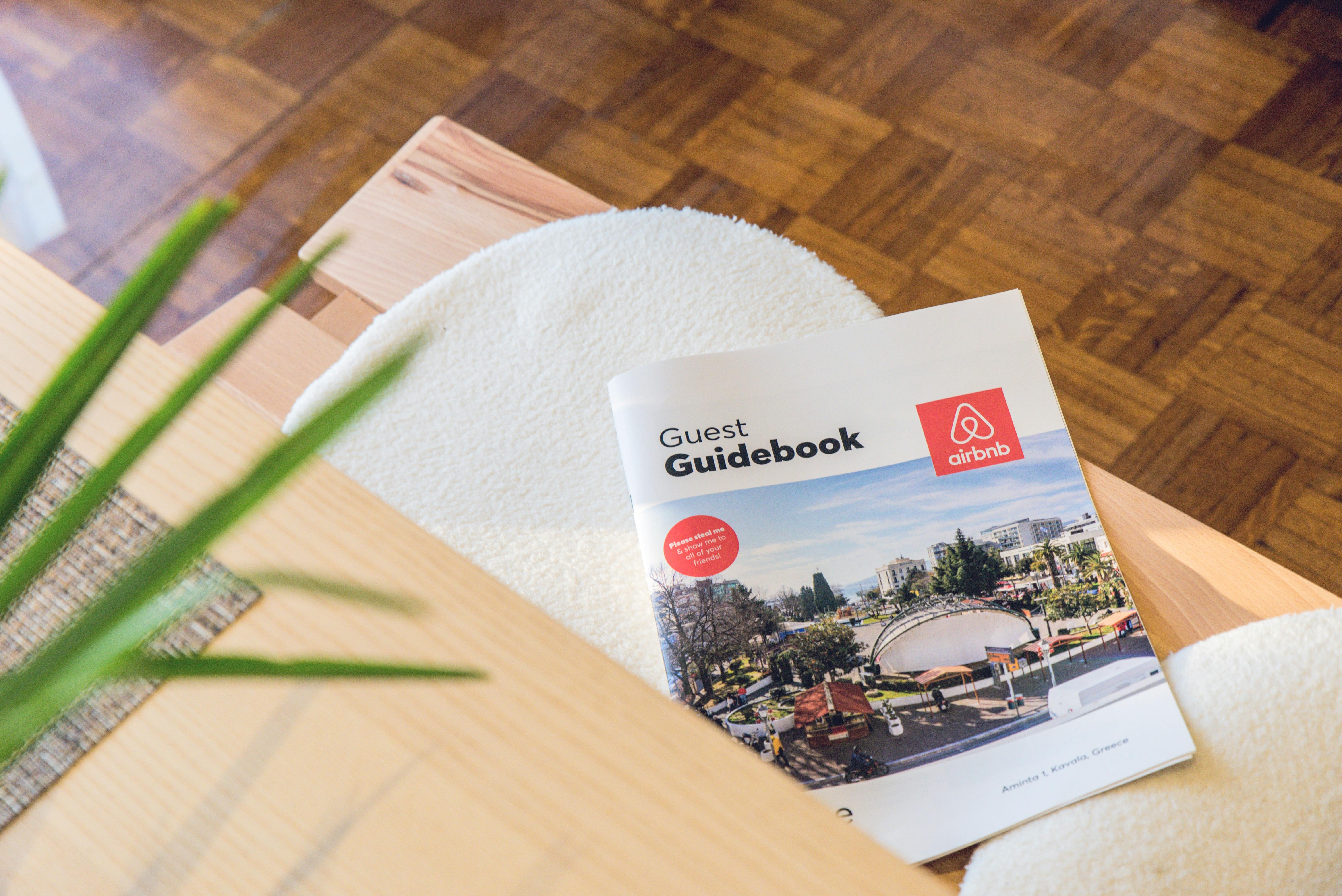
In the dynamic world of vacation rentals, managing listings across multiple platforms like Airbnb and Vrbo is a common strategy to maximize bookings and revenue. However, this multi-platform approach introduces a critical challenge: keeping calendars synchronized to prevent costly double bookings. This comprehensive guide, updated for 2025, will walk you through the essential methods, benefits, and best practices for syncing your Airbnb and Vrbo calendars, ensuring a smooth and profitable operation.
Why Sync Your Airbnb and Vrbo Calendars?
Listing your property on more than one online travel agency (OTA) significantly expands your reach, but it hinges on accurate and consistent availability across all platforms. Here are the primary reasons why syncing your calendars is vital:
- Avoid Double Bookings: This is the most significant benefit. Without synchronized calendars, a booking on one platform might not be reflected on the other, leading to two different guests booking the same dates. This can result in cancellations, refunds, negative reviews, and penalties, severely damaging your reputation and future booking potential. Double bookings can potentially reduce annual revenue by up to 30% due to cancellations and penalties.
- Maximize Occupancy and Revenue: Accurate, real-time availability across platforms allows you to fill every available night, optimizing your occupancy rate. Synced calendars also facilitate dynamic pricing strategies based on current demand and availability.
- Save Time and Minimize Errors: Manually updating calendars across different platforms is time-consuming and prone to human error. Synchronization automates this process, freeing up your time and reducing the likelihood of mistakes.
- Improve Guest Experience: Guests expect to see accurate availability when booking. A synchronized calendar ensures a seamless booking process, leading to higher guest satisfaction and trust.
Methods for Syncing Airbnb and Vrbo Calendars
There are two primary methods for synchronizing your Airbnb and Vrbo calendars:
1. Manual Sync via iCal Links
The iCalendar (iCal) format is a universal standard for exchanging calendar data. Most vacation rental platforms, including Airbnb and Vrbo, allow you to export your calendar as an iCal link and import it into other platforms. This method is generally free but has limitations.
How to Manually Sync Your Calendars (Step-by-Step):
To ensure a two-way sync, you need to export your calendar from each platform and import it into the other.
Exporting Your Airbnb Calendar:
- Log in to your Airbnb account.
- Navigate to “Listings” and select the property you wish to sync.
- Go to “Pricing and Availability,” then find “Calendar Sync.”
- Under “Export Calendar,” copy the unique iCal URL provided.
Importing Your Airbnb Calendar into Vrbo:
- Log in to your Vrbo account and select the corresponding listing.
- Navigate to the “Calendar” section.
- Look for “Import/Export” or “Import Calendar.”
- Paste the Airbnb iCal URL into the “Calendar Address” or designated field.
- Give the imported calendar a recognizable name (e.g., “Airbnb Calendar”).
- Ensure the option to “automatically block imported dates” is selected.
- Click “Import Calendar.”
Exporting Your Vrbo Calendar:
- Log in to your Vrbo account and select the listing.
- Go to “Calendars,” then “Reservation.”
- Locate the “Import/Export” icon and choose “Export Calendar.”
- Copy the provided Vrbo calendar link.
Importing Your Vrbo Calendar into Airbnb:
- Log in to your Airbnb account.
- Navigate to “Listings” and select the property.
- Go to “Pricing and Availability,” then “Calendar Sync.”
- Choose “Import Calendar.”
- Paste the Vrbo iCal URL into the “Calendar Address” field.
- Name the calendar (e.g., “Vrbo Calendar”).
- Click “Import Calendar.”
Limitations of iCal Sync:
- Sync Delays: iCal links typically refresh every few hours (often 2-4 hours, but can vary). This delay means there’s a risk of double bookings if reservations are made on different platforms within that sync window.
- Manual Monitoring Required: While automated, iCal syncing isn’t always foolproof and may require manual checks and refreshes, especially during peak booking periods.
2. Automated Sync via Channel Managers
For hosts managing multiple listings or seeking a more robust and real-time synchronization solution, a channel manager is the most efficient option. Channel managers connect directly to OTAs via APIs, providing instant, two-way updates across all connected platforms.
Benefits of Using a Channel Manager:
- Real-Time Synchronization: Channel managers offer instant updates, virtually eliminating the risk of double bookings.
- Centralized Management: Manage all your listings, calendars, pricing, and bookings from a single dashboard.
- Advanced Features: Many channel managers offer additional tools like automated pricing adjustments, guest messaging, and performance analytics.
- Reduced Workload: Automating the syncing process significantly reduces manual effort and the potential for human error.
Popular Channel Managers for Vacation Rentals:
Several reputable channel managers can help you sync Airbnb and Vrbo, including:
- Rentals United
- Guesty
- Lodgify
- Hostaway
- Uplisting
- Hosthub
- iGMS
When choosing a channel manager, consider factors such as compatibility with your existing platforms, ease of use, pricing, customer support, and additional features that align with your business needs.
Best Practices for Seamless Calendar Synchronization
Maintaining perfectly synced calendars is an ongoing process. Implementing these best practices will help ensure accuracy and efficiency:
- Regularly Review Your Calendars: Even with automated systems, it’s wise to conduct weekly visual checks of your availability on both Airbnb and Vrbo to catch any minor discrepancies.
- Implement Buffer Periods: Set a minimum buffer of one night between consecutive bookings. This provides a crucial window for calendar updates to propagate across all platforms, further reducing the risk of overlapping reservations.
- Understand Syncing Frequency: Be aware that even automated systems may have slight delays. Avoid booking too close to real-time if relying solely on iCal.
- Monitor for iCal Sync Issues: If using iCal, be aware of potential problems like delayed updates or inconsistent availability. Verify iCal URLs and consider manually triggering syncs if issues arise.
- Stay Consistent Across Platforms: Ensure your pricing, house rules, policies, and property descriptions are uniform across all your listings to avoid guest confusion.
- Utilize Notifications: Set up alerts for new bookings or changes on any platform to stay informed in real-time.
- Backup Your Data: Regularly export and save your calendar data as a backup to prevent data loss.
Troubleshooting Common Calendar Sync Issues
While syncing aims for perfection, occasional issues can arise:
- Delayed Updates Leading to Overbookings: This is a common iCal problem. Fix: Manually refresh your imported calendars frequently, especially during busy periods. Consider a channel manager for real-time updates.
- Inconsistent Availability: Dates appearing differently on various platforms. Fix: Double-check that iCal URLs were copied and pasted correctly. Try un-syncing and re-syncing the calendars.
- Incorrect Booking Information: Missing or inaccurate booking details after syncing. Fix: This often points to a more significant sync issue. Review your channel manager’s settings or contact their support. If using iCal, re-syncing might resolve it.
- VRBO Sync Conflicts: Some users have reported Vrbo creating conflicts by showing Airbnb bookings as Vrbo conflicts. Fix: This may require direct troubleshooting with Vrbo support or a channel manager that handles these integrations more robustly.
The Future of Vacation Rental Calendar Sync
As the short-term rental industry continues to evolve, advancements in technology are making calendar synchronization even more seamless. Expect further integration, more sophisticated channel management tools, and potentially AI-driven solutions to optimize availability and pricing across all platforms.
By understanding the methods available and implementing best practices, vacation rental hosts can effectively manage their calendars, prevent costly errors, and unlock their property’s full earning potential in 2025 and beyond.
