Extending Your Airbnb Stay: A Comprehensive Guide for Guests
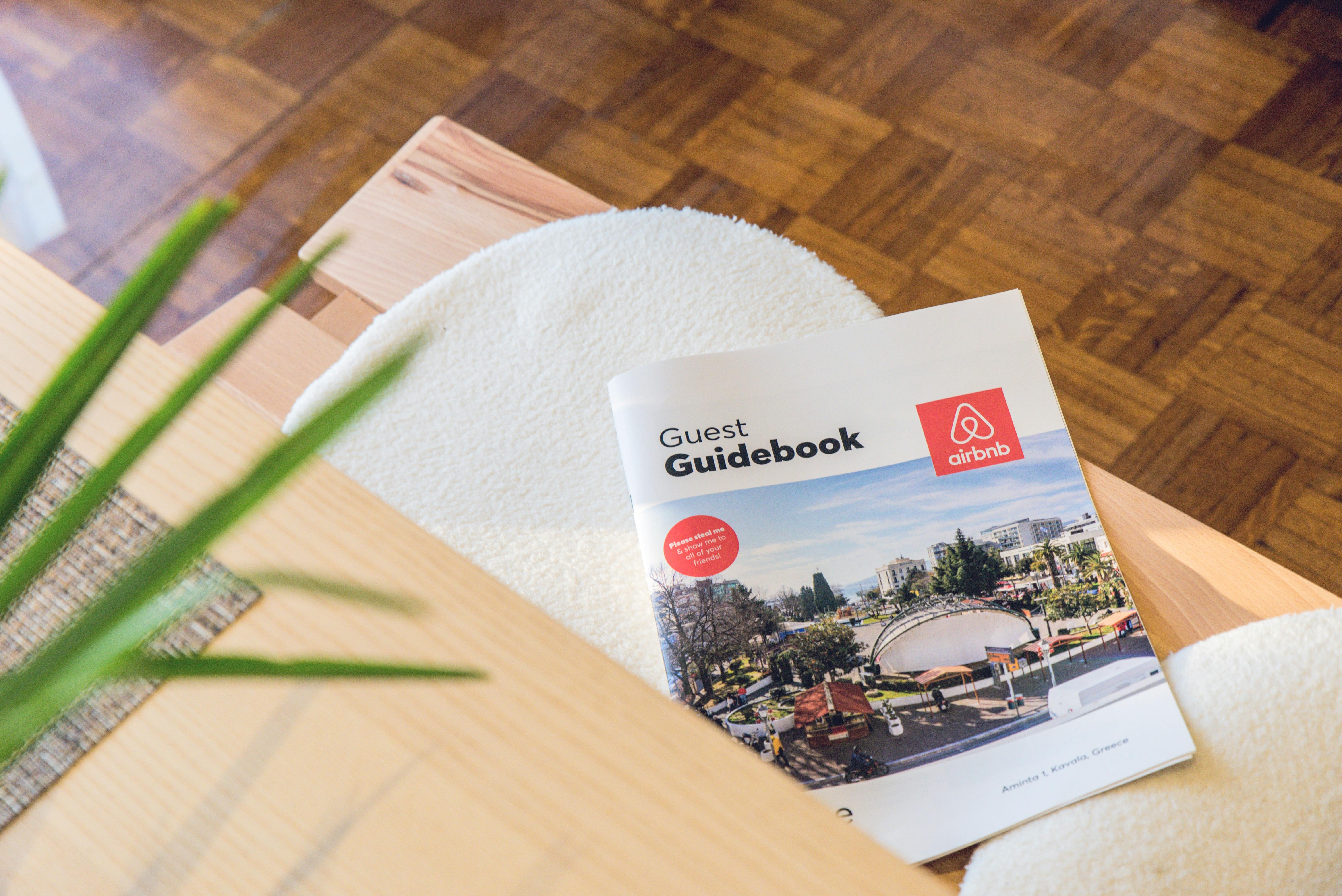
Planning an extended trip or found yourself falling in love with your current Airbnb accommodation? Extending your stay can be a seamless process if you know the right steps to take. This guide will walk you through everything you need to know about extending your Airbnb booking, from initial communication with your host to navigating the platform’s features. As of August 14, 2025, the core process remains consistent, but it’s always wise to be aware of Airbnb’s evolving policies.
Understanding the Process of Extending Your Stay
Extending an Airbnb stay is fundamentally a modification of your existing reservation. This means it’s not a separate booking but rather an alteration to your current one. The key to a successful extension lies in clear communication and adherence to Airbnb’s platform guidelines. It’s important to note that past reservations cannot be changed; extensions are only possible for confirmed and active/ongoing reservations. If your checkout date has already passed, you will need to make a new reservation.
Step-by-Step Guide to Extending Your Airbnb Stay
The process for extending your stay is initiated by sending a “trip change request” to your host through the Airbnb platform. Here’s how to do it:
1. Check Availability
Before contacting your host, it’s crucial to check if the Airbnb you’re staying in is available for the additional dates you desire. You can usually do this by looking at the host’s calendar on the Airbnb website or app. Days that are available will appear as “open,” while booked dates will be “greyed out.”
2. Contact Your Host Directly
While you can submit a change request directly through the app, it’s highly recommended to communicate with your host first. Reach out via the Airbnb messaging system to inquire about their availability and willingness to accommodate an extended stay. This personal touch can help ensure a smoother process and allows the host to confirm their calendar.
Pro Tip: Always keep communication within the Airbnb platform. This ensures transparency and compliance with Airbnb’s policies, providing a record of your conversations and agreements.
3. Submit a Trip Change Request
Once you have your host’s agreement or if you prefer to go directly through the platform, you can submit a trip change request. The exact steps may vary slightly depending on whether you are using the Airbnb app or website:
On the Airbnb App:
- Navigate to your Trips.
- Select the reservation you wish to extend.
- Under “Reservation details,” tap Change reservation.
- Adjust the dates of your stay to reflect your desired extension.
- Tap Save.
- Review the changes, including any potential price adjustments, and tap Send request.
On the Airbnb Website:
- Go to Trips and select the relevant reservation.
- Locate the “Change reservation” option.
- Modify the dates to reflect your extended stay.
- Review the updated details and submit the request to your host.
4. Await Host Approval
After you submit the request, your host will receive a notification. They will then have the option to approve or decline your request. If the host accepts, your reservation details will be updated accordingly.
5. Payment and Confirmation
If the extension involves additional costs, you will be notified of the new total before you confirm. The additional payment is typically charged to your original payment method automatically. However, for some payment methods, you may be required to submit the additional payment within 48 hours or by your original checkout time.
Important Note on Payments: As of May 10, 2025, Airbnb’s updated terms require all mandatory fees to be included in the nightly rate and shown at booking. This means any price adjustments for extensions should be transparently presented through the platform.
What Happens If Your Host Doesn’t Respond?
If your host hasn’t responded to your trip change request, it’s a good idea to send them a polite message through the Airbnb platform to remind them. If your trip has already ended, you cannot submit a change request; you will need to book a new reservation.
Factors Affecting Extension Requests
Several factors can influence whether your extension request is approved:
Host Availability
The most significant factor is whether the host’s calendar is open for the additional dates. If another guest has already booked the property, an extension will not be possible.
House Rules and Restrictions
Some hosts may have specific rules or limitations that could affect extensions. For instance, a host might have a rule restricting check-outs on certain days, which could prevent an extension if it conflicts with that rule.
Occupancy Limits
Ensure the property can accommodate any changes in the number of guests. If your requested extension involves more guests than the property’s maximum occupancy, the request will likely be denied.
Pricing Adjustments
The price for the extended stay might differ from your original booking. This can be due to seasonality, changes in demand, or the host’s pricing strategy for longer stays. Hosts may offer discounts for longer bookings, or prices might increase during peak periods.
Benefits of Extending Your Stay
Extending your Airbnb stay can offer several advantages:
- Convenience: Avoid the hassle of finding and moving to a new accommodation.
- Comfort: Continue enjoying a familiar and comfortable living space.
- Potential Cost Savings: Some hosts offer discounts for longer stays, which can make extending more economical than booking short-term stays separately.
- Flexibility: Especially beneficial for remote workers or those with changing travel plans, offering a home-away-from-home experience.
Tips for a Smooth Extension Process
- Book in Advance: If you know you might want to extend, try to book your initial stay for a slightly longer period if possible, or at least be aware of the availability for potential extensions.
- Be Polite and Considerate: Remember that hosts have other bookings and commitments. A polite and understanding approach goes a long way.
- Understand Host Policies: Familiarize yourself with the host’s cancellation and modification policies, which are usually detailed in the listing description.
- Keep it on the Platform: As mentioned, all communication and modification requests should be handled through Airbnb to ensure you and your host are protected by Airbnb’s terms and policies.
Long-Term Stays and 2025 Trends
The trend towards longer stays, often referred to as “long-term rentals” (typically 28 days or more), has been growing, significantly boosted by the rise of remote work. In 2025, this trend is expected to continue as more professionals seek flexible living arrangements. Hosts are increasingly offering monthly discounts and flexible payment options to cater to this demand. For guests, this means more opportunities for extended “workations” or immersive travel experiences.
It’s worth noting that Airbnb’s policies are continually evolving. For instance, updates effective May 10, 2025, emphasize greater fee transparency and tighter control over guest data. Furthermore, changes impacting cancellation policies are set to take effect from October 1, 2025, including a universal 24-hour free cancellation period for most bookings made at least seven days before check-in. While these policy shifts primarily affect hosts, guests should remain aware of how they might indirectly influence booking and modification processes.
By following these guidelines and maintaining open communication with your host, extending your Airbnb stay should be a straightforward and positive experience, allowing you to fully enjoy your time at your chosen accommodation.
